Frequently Asked Questions
Welcome to our FAQ page, your one-stop resource for answers to commonly asked questions.
Whether you're a new customer looking to learn more about what we offer or a long-time user seeking clarification on specific topics, this page has clear and concise information about our products and services.
Your Account
An account is your personal profile in the MrJims.Pizza Order System. It stores your address, address notes, phone number and order history. You can use the same account at any MrJims.Pizza location whether ordering in-store or ordering Online.
To create an account, go to our Sign In page and tap Create an Account. Fill out the required information, then use your email and the password you created to Sign In.
Having an account lets you:
- Earn Rewards points
- Revieve confirmation emails
- Choose the cash payment option
- Get excusive offers and promotions by email
On the Sign In page the menu button in the top-left corner of the screen.

Sign in to your Account Online and tap the menu button in the top-left corner. Then select Account to open the Account tab.
At the top of this tab, just below the word Account, you'll see current reward points total. [Note:Guest users will will not have any points displayed.]
The first section in the Account tab allows you to edit your name, business name, email, and password. Keep in mind that changing your email will update your sign-in credentials.
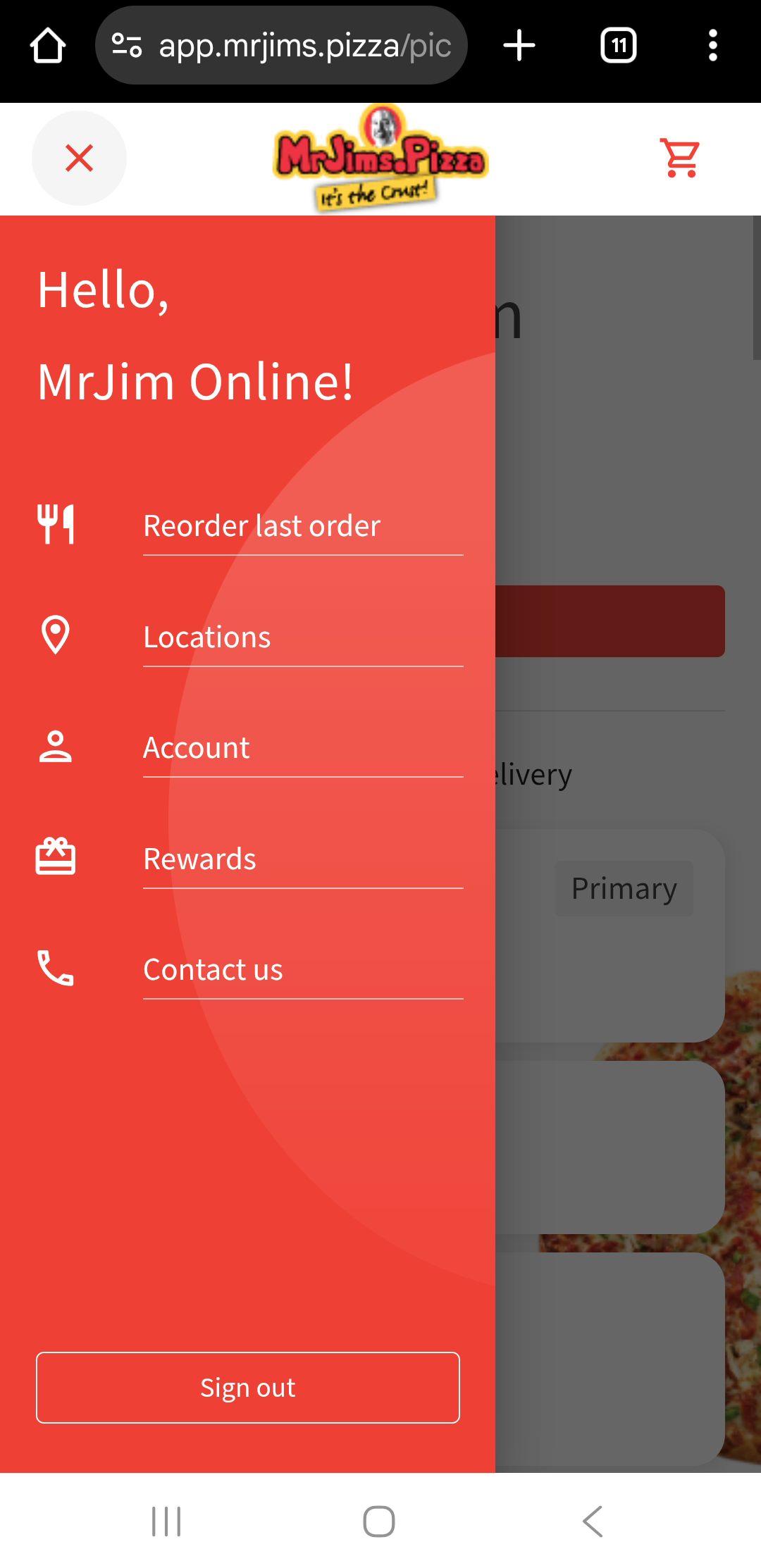
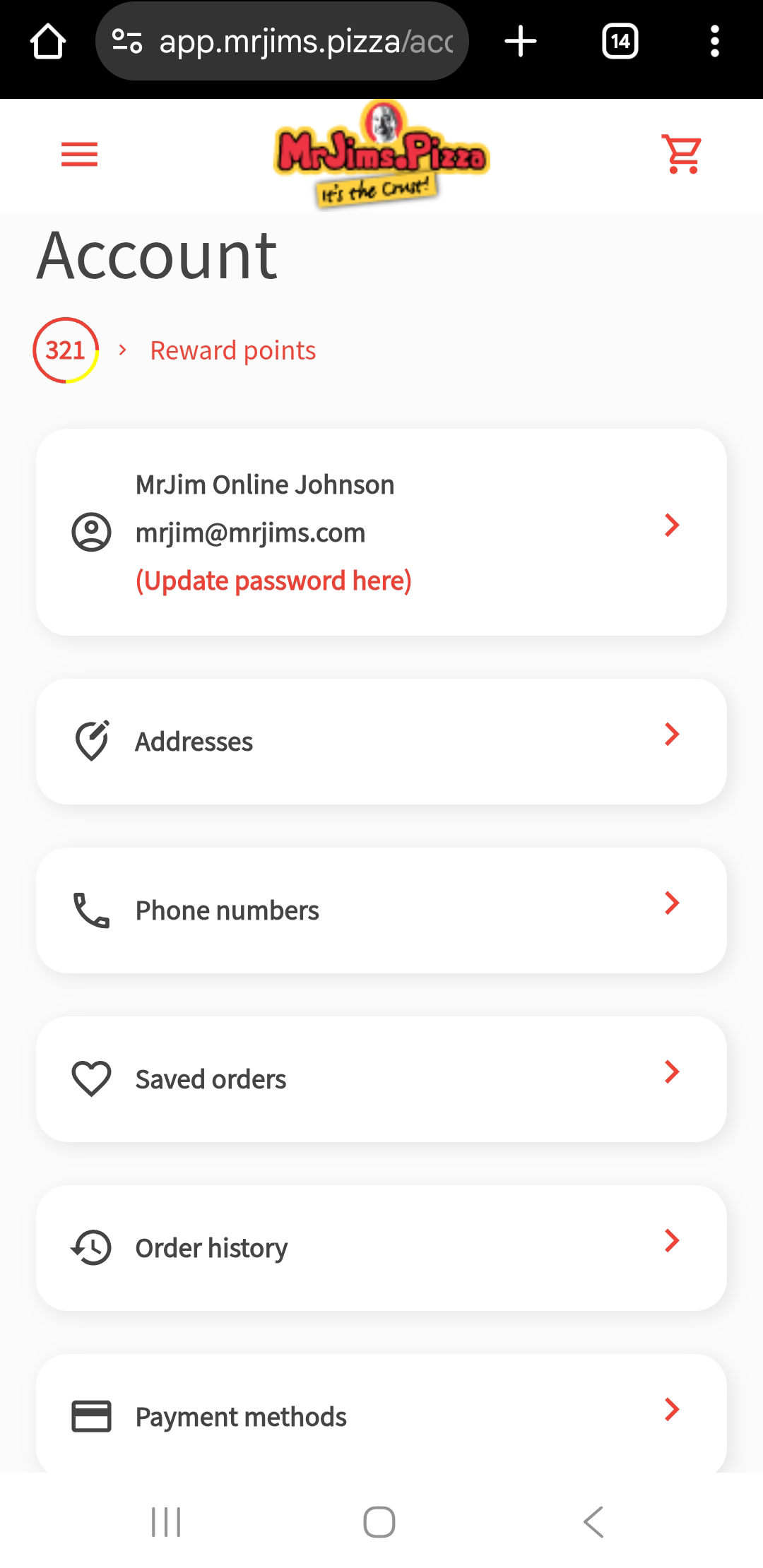
Sign in online and tap the menu button in the top-left corner. Then select Account to open the Account tab, then tap Address.
At the bottom of the screen, tap Add Address to enter a new one. For existing addresses, tap Edit or Remove as needed.
Important: If you change your address to a different city, please sign out and sign back in to ensure your order is sent to the correct store.
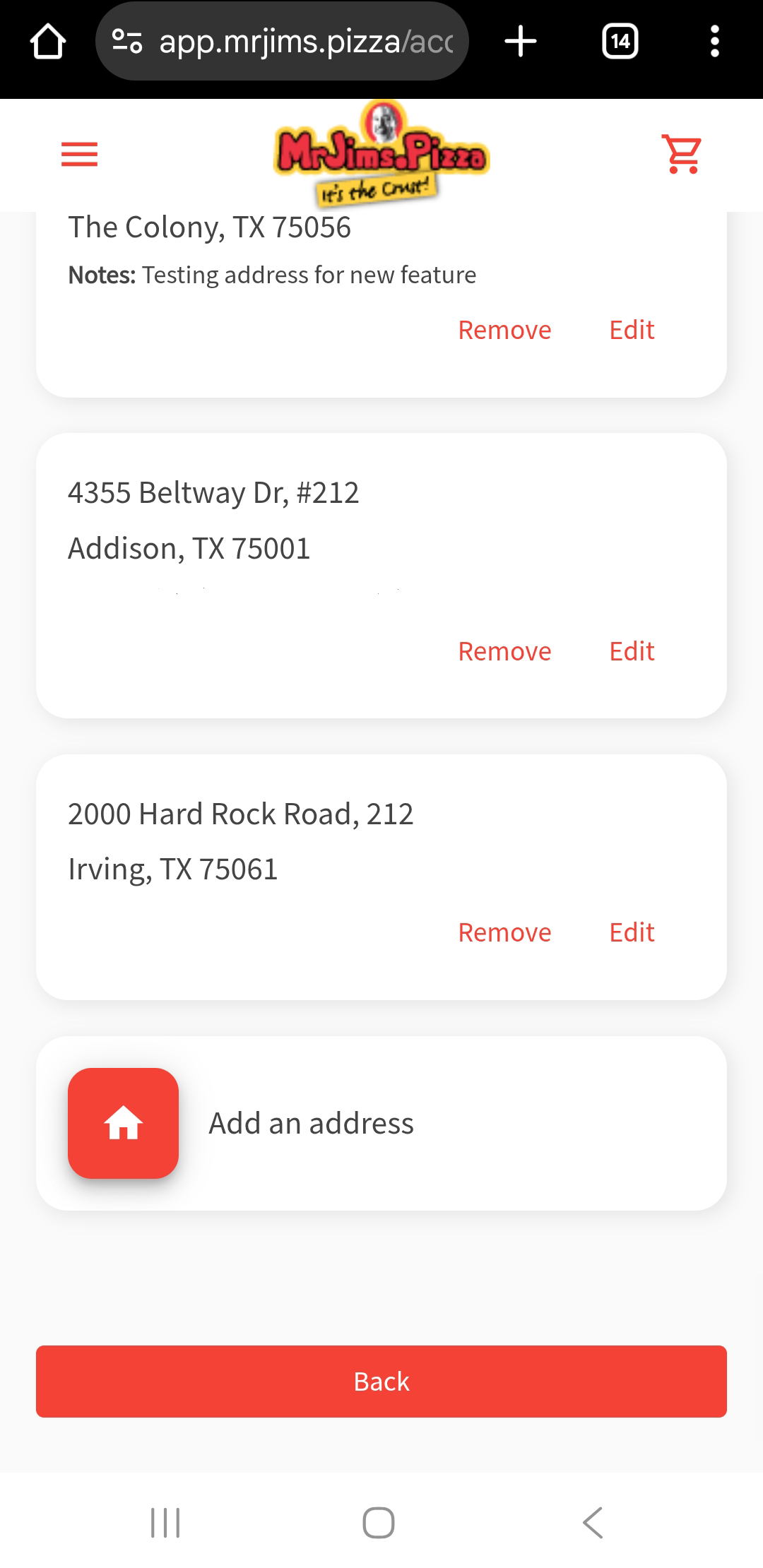
Sign in online and tap the menu button in the top-left corner. Select Account to open the Account tab, then tap Phone Numbers.
At the bottom, tap Add a Phone to enter a new number.
Note: You must always have at least one phone number on file. You can only remove a number if you have two or more saved.
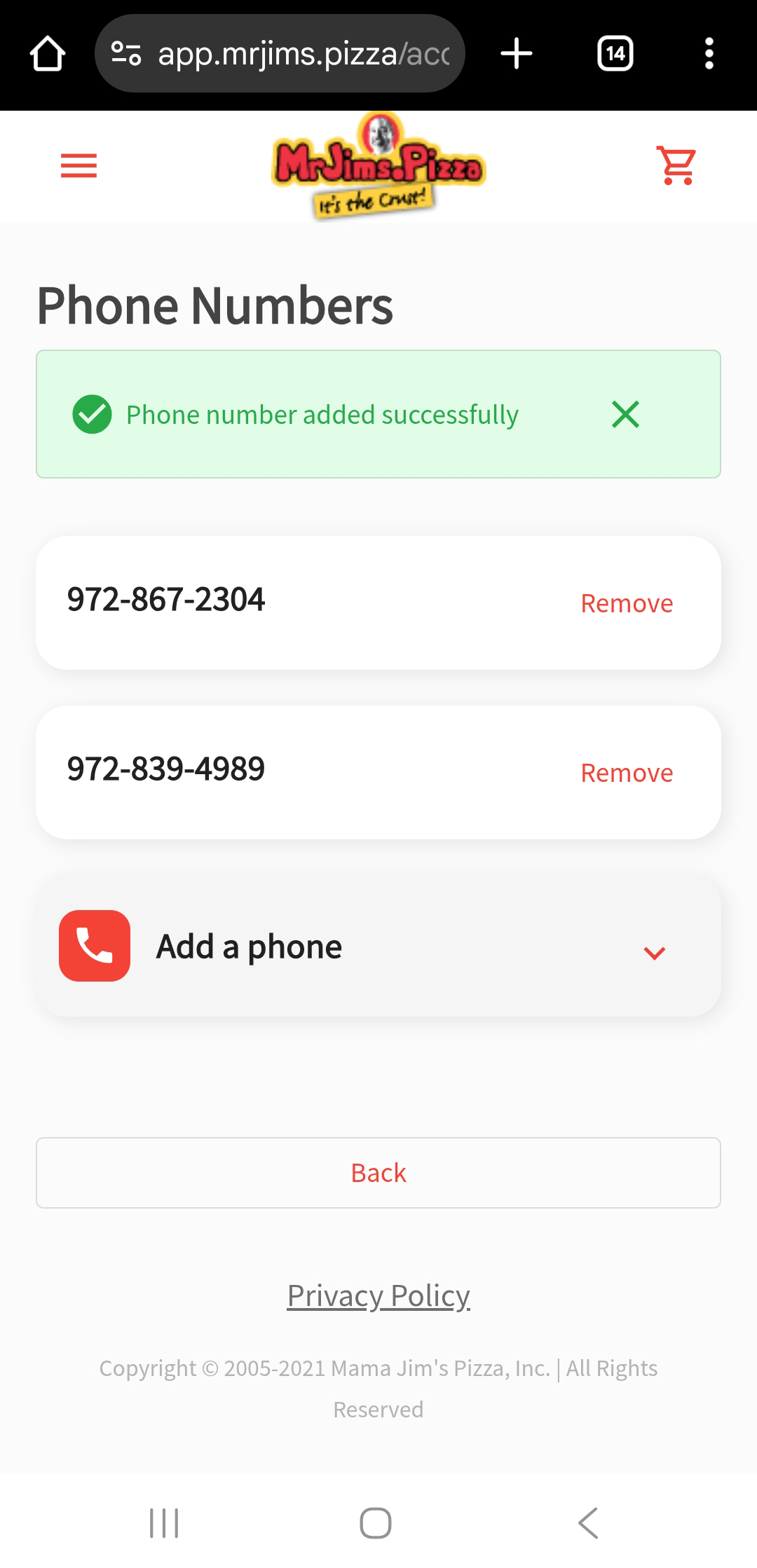
To keep your account secure, use a strong, unique password and avoid sharing your login information with others. We recommend updating your password regularly and avoiding easily guessed details like birthdays or names.
If you've forgotten your password, tap "Forgot Password" on the Sign In page. Enter the email address associated with your account, tap Submit, and follow the instructions to reset your password.
If you believe your account has been hacked or accessed without your permission, change your password immediately. If needed, you can close your account by tapping here and submitting a short form
Placing an Order
No account is required. You can place an order by calling your local MrJims.Pizza or ordering online as a guest - just provide your name and phone number. [You won't find that kind of flexibility on most competitor sites.]
However, to enjoy extra benefits like:
- Earning reward points
- Receiving order confirmation emails
- Paying with cash at select locations
- Getting exclusive email offers
Tap here to set up an account or order as a guest.
Use our store locator to find the nearest MrJims.Pizza Find a Location
All in-store and online customers with an account are automatically enrolled in the MrJims.Pizza Rewards Points Program. Guest users ordering online do not earn points.
MrJim's friend in the store can look up your account and check your points or available free pizzas.
If you have an online account, just sign in and tap Rewards to view:
- Your current Reward point balance
- Any free pizza rewards earned
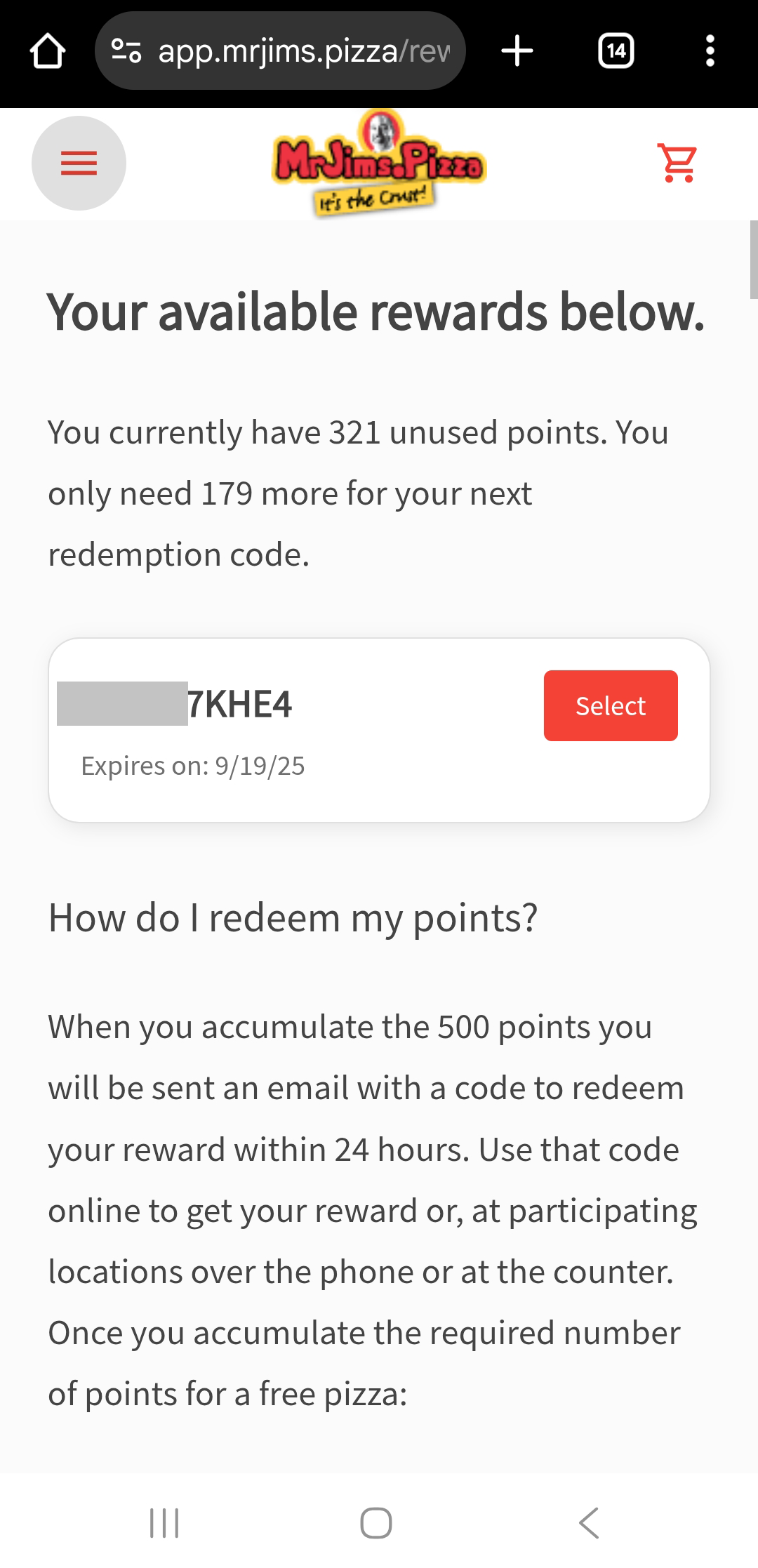
Yes, but only for a short time after the order is placed.
To make any changes or cancel an order, you must call the store directly where you placed the order — as soon as possible.
There is no online form or email monitored quickly enough to handle order changes.
Tap here to view our list of locations and contact information.
There are several convenient ways to reorder:
By Phone: When you call the store, any MrJim's team member can pull up your last 10 orders and add one to your cart.
Online (After Signing In):
- Tap "Reorder Last Order" at the top of the navigation menu (or second item if you've already selected a location).
- You can also save up to five favorite orders. To access them, open the menu, tap Account, then tap Saved Orders. Tap Reorder next to the one you want.
- Your last 10 online orders are listed in the Account tab. Simply tap Reorder on any of them.
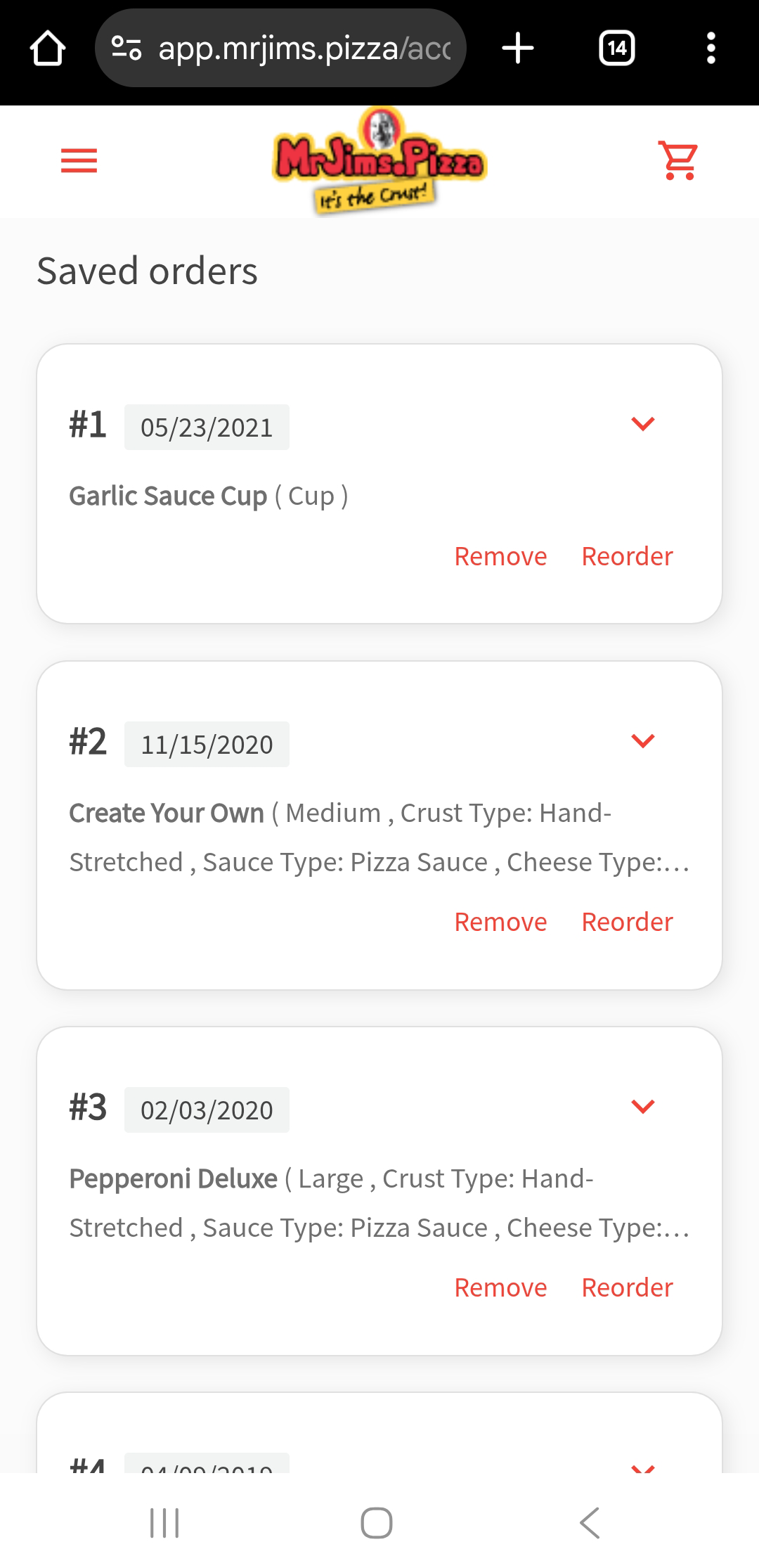
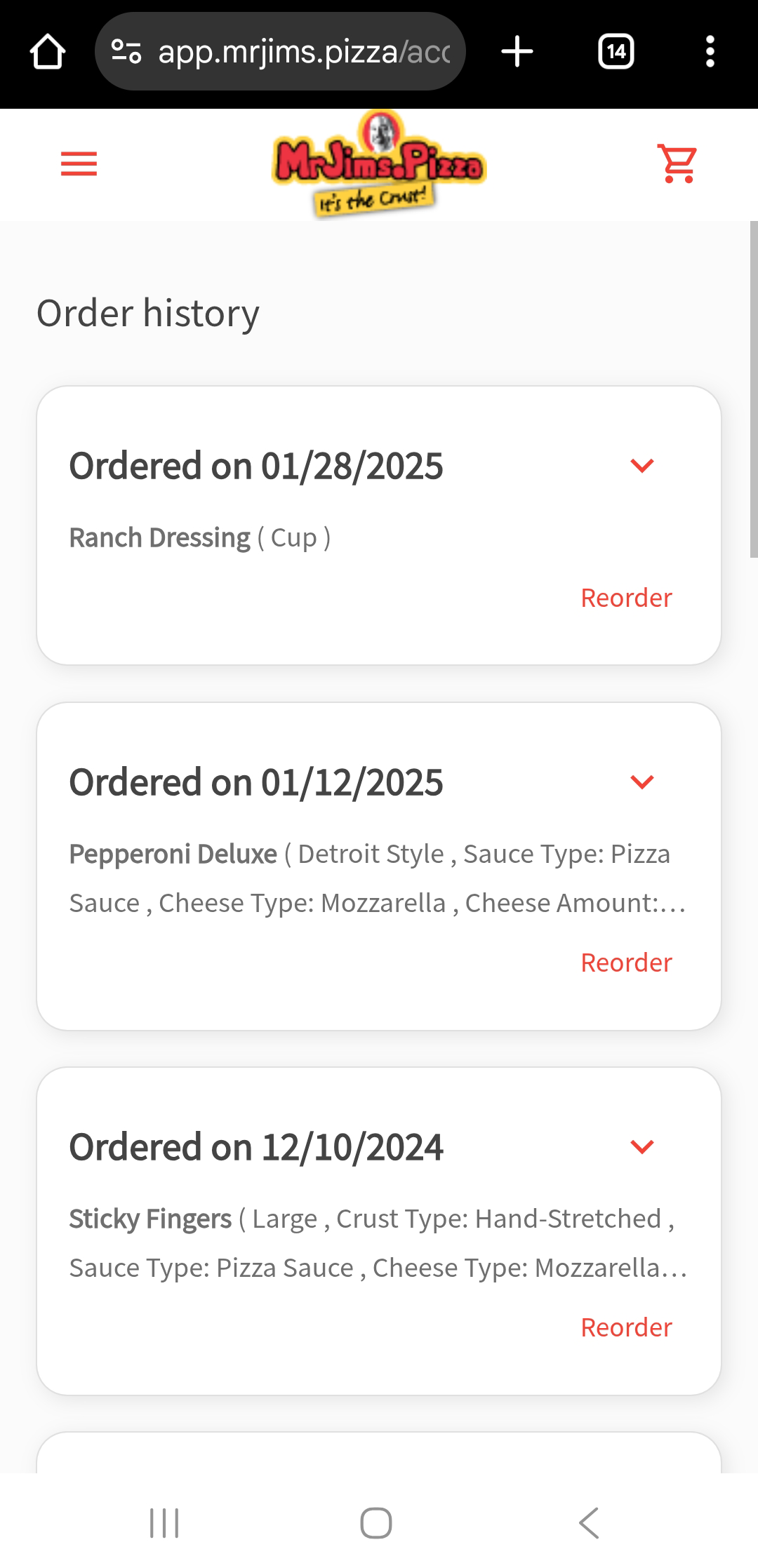
Yes! We offer deals in two places:
1. On the Home click the Deals tab to view a list of current Deals.
2. When Ordering Online:
After signing in and selecting a location, tap "Specials/Coupons" from the navigation menu.
- This opens the Specials tab, where you can browse and tap any offer to add it to your cart.
- If you have a coupon code, tap the Coupons tab and enter your code.
- For percent-off or dollars-off codes, enter them on the Cart page after you've added your items. These codes apply only to full-price menu items.
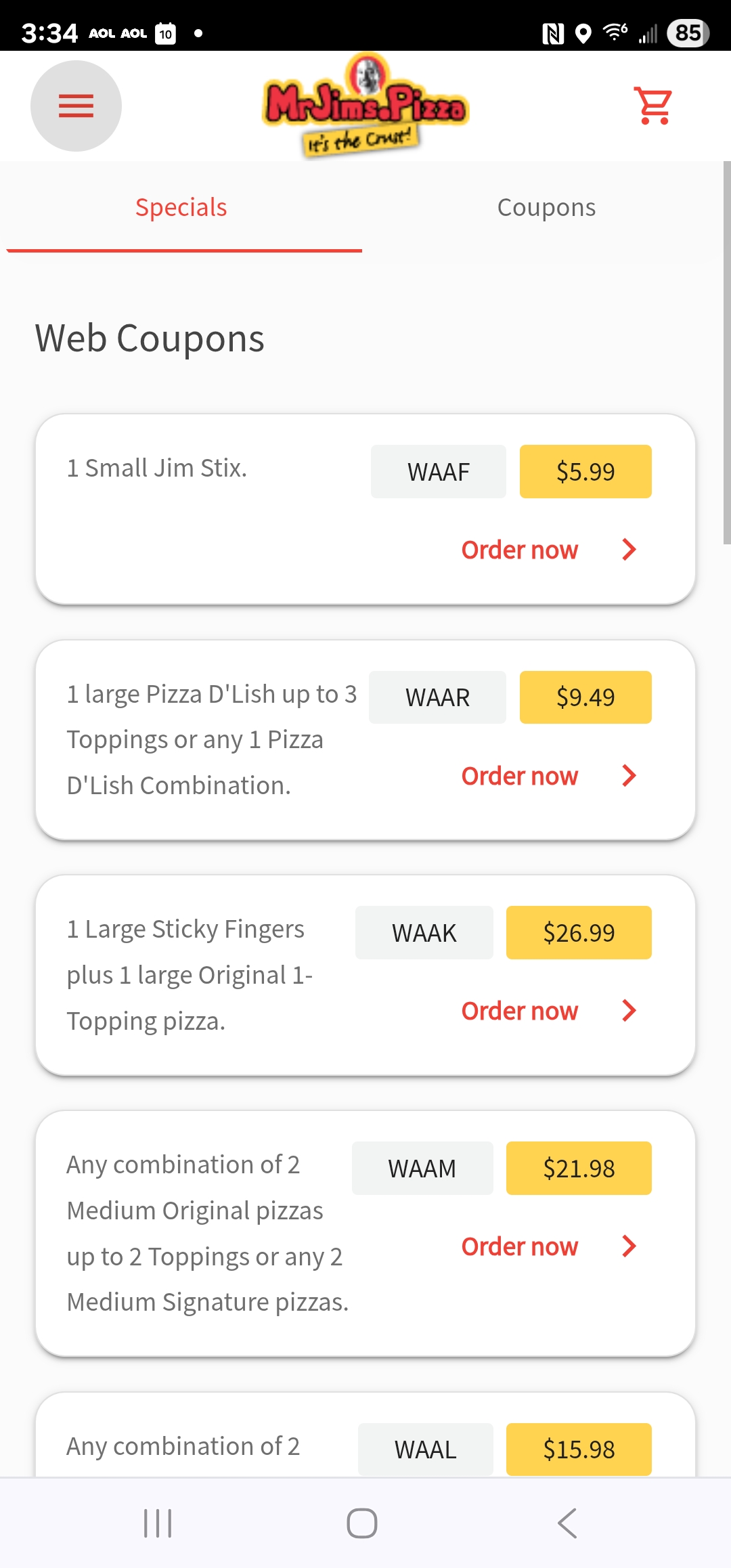
We accept various payment methods, including credit/debit cards, and Apple Pay Online. Some stores accept cash Online for some orders at some times. Guest users cannot pay with cash. All stores accept cash payments in the store. Some stores offer tap to pay when you pick up in the store. You can choose your preferred payment method during the checkout process when ordering Online.
Yes, we take security seriously. We use industry-standard encryption to protect your payment information, and we do not store your payment details on our servers.
A few stores offer tracking for delivery orders. Otherwise you must CALL THE STORE where you placed you order with any questions. Tap here for a locations list.
Refunds and Cancellations
Each MrJims.Pizza location is independently owned and operated by a local franchisee. Refund and cancellation policies are set by each store and apply only to orders placed at that location.
If you need to request a refund or cancel an order, you must call the store where the order was placed.
Email and online requests are not monitored quickly enough for these issues.
Tap here to view our list of locations and contact information.
Home Page
Yes, he is! Tap here to read the MrJims.Pizza story.
Absolutely. Just visit our menu page and select your local MrJims.Pizza location. You'll find a full online menu with photos of every item, plus a printable PDF menu with prices.
Use our store locator to find the nearest MrJims.Pizza. Each store has its own page with the information about that store. Find a Location
Of course. Head to our Apparel page and pick out your favorites.
Yes! MrJims.Pizza offers digital gift cards that can be instantly sent to anyone in the world. Order a gift card.
We post the full ingredient labels for every item we serve, so you can make informed choices. View ingredient labels.
Yes! Sign up here to recieve exclusive offers and updates straight to your inbox.
Yes! Share your feedback here in our quick survey. Every 25th response wins a free pizza.
We'd love ot hear from you.
Send us you feedback here.
Yes! We're always looking high-energy, quality people to join the team and become one of MrJim's friends in the store here.
Yes, you can! Learn how to bring the joy of the MrJims.Pizza to your community and become a successful franchise owner. Learn about franchising here.